
Create an account or log in to your existing Mahzooz account.

Buy your lines from the homepage or click the Buy Now section under Play.
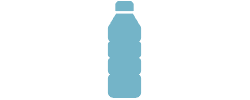
Select the number of water bottles you'd like to buy. Each bottle counts as one line in the draw.
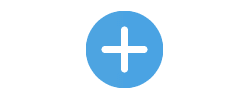
Click the plus sign or Add Another Line to increase the number of lines.

Pick 5 numbers in each line.

You can create a new favourite selection by clicking on the heart icon. Or select from one of your existing favourites by clicking on the icon featuring a heart and lines.

Add your selection to the cart.

Set up recurring purchases (optional) by entering the frequency, day of purchase, and duration.

If you have a voucher code, apply it before checking out.

If you have an existing credit balance, you can use it to pay for your purchase. Otherwise, click Checkout.

Choose from an existing saved card, or fill in the details of a new card and pay.

You'll receive a confirmation via email or SMS.

You can watch the live draw on Saturday at 9:00 pm (UAE time) on any of the below channels:
YouTube @mymahzooz
Facebook @mymahzooz

You're all set for a lucky Saturday!


